Turning it on
When power is first applied, a "uThere" splash screen will be displayed for a moment. After a few more moments, RubyOSD will begin to overlay information on the video. See [configuration] if this doesn't happen.
Selecting or suppressing display
It's possible to configure a switch on your transmitter to allow you switch the display on or off, to put it into "warn only" mode, or to select among three different layouts created by you or provided by uThere. To adjust your configuration to suit your preferences, tell support@uthere.com what transmitter channel you'd like to use, what types of displays you'd like to select from, and if it's conneted to a 2 or 3 position switch.
Explanation of displayed information:
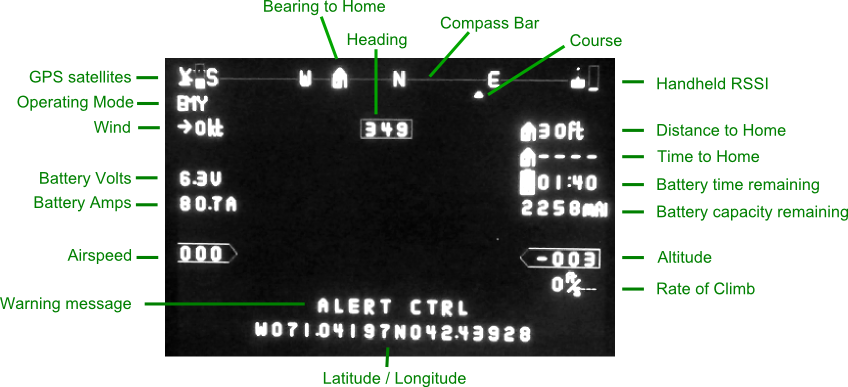
Above is the default layout, containing all available information.
Displays can be switched to "warn only" mode in which only values requiring your attention are displayed. This lets you see more video with less clutter.
* Items below marked with "*" will only be displayed in "warn only" mode if plane is getting dangerously far from home or battery is getting low.
Compass Bar
This unique 360 degree design allows bearing to home and ground course to be presented intuitively, even when there's a heavy crosswind.
Heading
The plane's heading simply corresponds to the portion of the compass bar at the center of the screen. I.e. if the "N" appears at the center of the screen, the plane's nose (but not necessarily its course) is pointed to true (not magnetic) north. The heading can also be displayed numerically.
Bearing to home
A home icon is placed on the compass bar to show the bearing to home. i.e. if the home icon appears next to the "E", then home is due east of the plane's current location. If the home icon appears towards the left or right edge of the compass bar, then home is located behind the plane.
Course
A carat symbol appears below the compass bar to show the plane's course.
If there is no wind or plane is flying directly into or away from wind , the carat will always be at the center of the screen, since without crosswind, course and heading will always be the same.
If there is a crosswind the course carat will be displaced to either side of center. For instance, if wind is blowing from the right of the plane, the course carat will be displaced to the left.
Examples:
If the carat appears under the "W", then the plane is travelling due west (even though the nose may be pointed in a different heading).
If "N" is at the center of the screen and the carat appears halfway between the "N" and "W", then there is a strong wind blowing from the east or northeast and the plane is crabbed at a 45 degree angle into the wind.
To fly home, simply turn the plane until the carat symbol is underneath the "house". This will put the plane in the most direct course home
The top right of the screen groups all the information you need to know if you're getting too far from home.
Handheld RSSI
An indication of radio signal strength being received.
In "warning only" mode, this will only be displayed if signal is weak.
Distance to Home *
Ground distance from plane to home.
Time to Home *
Calculated time required to reach home from current position if plane was turned to fly a direct course at current airspeed and with current wind speed and direction.
If the plane is downwind of home, and the wind speed is faster than current airspeed, this will appear as "----", to indicate that home will never be reached at the current airspeed.
Battery time remaining *
Estimated running time remaining at current consumption.
Constantly compare battery time remaining to "time to home" to be sure that you're not approaching a point of no return.
Battery capacity remaining *
Note: Battery time and capacity remaining count down from an initial value that included in your Ruby configuration. If change to a different capacity battery, you will need to change your configuration for these numbers to remain accurate.
If these numbers become negative, you have exceeded the expected capacity of the battery and are "living on borrowed time".
Battery voltage *
Battery amps
Total power being drawn from the battery, including motor and system power.
Remaining information is distributed around the edge of the screen.
Altitude
Altitude above ground level ("AGL").
(
More precisely, this is the altitude above the location where you performed preflight.)
By default, units will be in feet. This can be changed to meters in configuration. To avoid confusion, units can optionally be displayed.
In "warning only" mode, altitude will only be displayed if below configured minimum altitude (typically 50 to 100 feet AGL), or above warning altitude (typically 450 feet AGL).
Rate of climb
A vertical arrow will also appear when climbing or descending, proportional in length to rate of climb.
In "warning only" mode, rate of climb will only be displayed if it exceeds +/- 10 feet per second (3 meters per second).
Airspeed
By default, units will be in knots (nautical miles per hour = 1.15 miles per hour), This can be changed to kilometers per hour in configuration.
In "warning only" mode, airspeed will only be displayed if it falls below configured minimum airspeed (typically a few knots above stall), or goes above normal cruise speed plus 10 knots.
Wind
Speed and direction of wind. The direction is shown relative to plane, not absolute compass direction. i.e. if wind is blowing from the East and the plane heading is North, this arrow will point from right to left.
In "warning only" mode, this will only be displayed if wind speed is over 25 knots.
Artificial Horizon
(not shown in the sample screen above)
Note: with information about the angle and field of view of your camera, the artificial horizon displayed by RubyOSD can be aligned with the actual visual horizon displayed on the screen.
Latitude / Longitude
Operating mode
| MAN |
Manual mode |
Controls will behave as a conventional R/C plane without assist or autopilot, exactly as if Ruby does not exist. |
| AID |
Aided mode |
Controls will behave as described here. |
| LTR |
Loiter at current position |
|
| RTL |
Return to home and loiter |
Ruby will immediately climb aggressively to default altitude (typically 400 feet AGL) and turn towards home. |
| LDG |
Landing |
Ruby will autonomously land at the position and direction set when you "set home". |
| EMY |
Emergency Landing |
Ruby will attempt a truncated landing pattern, trading touchdown accuracy for time. This is invoked when battery has become critically low. |
| WAY |
Waypoint |
Ruby is following waypoints. The waypoints may be those you included in a ".utwpb" file on on a SDFlash chip or those that you have transmitted from the ground via transceiver. [more info...] |
| LST |
Lost |
GPS satellite fix has been lost for more than 30 seconds. Ruby has abandoned dead reckoning and will simply circle and descend at a fixed gentle bank angle with power off. |
| MOD |
PC control |
Ruby is being controlled using a ground station. [more info...] |
| <blank> |
(Other mode) |
If a mode indicator is not dispolayed, Ruby is in a miscllaneous mode including "Freeze controls", "Preflight gesture". |
System status / warning
If more than one warning condition exists, only the highest in this list will be displayed.
| ALERT CTRL |
The plane is not receiving any control signal from handheld or ground control. |
| WARNING CTRL |
The control signal from handheld or ground control is weak or sporadic. |
| ALERT BATT |
Battery remaining capacity or voltage is very low. You should land immediately |
| WARNING BATT |
Battery remaining capacity or voltage is becoming low. You should return to home. |
| WARNING GPS |
No GPS fix |
| Displayed only during preflight: |
| OK TO FLY |
All systems appear ready for flight. |
| WARNING MAGNETIC |
The field measured by the magnetometer is different than the expected earth's magnetic field at your location.
Move at least 20 feet away from large ferrous objects like automobiles. Check for ferrous objects near the airspeed / magnetometer sensor. If no source of error can be found, contact support@uthere.com. |
| WARNING SENSOR |
A sensor other than magnetometer is not showing an expected value. |
| WARNING MOVING |
According to one or more sensors, the plane is moving.
The plane must be kept completely stationary during preflight.
If the plane is actually stationary, there may be an issue with sensors. |
| WARNING CONFIG |
The configuration of your Ruby is incomplete. Contact support@uthere.com. |
|

