Setup
Binding directly to Laptop / Tablet / PC (one time setup)
Hold down the "X" button as you press "Home" to place the Gamepad into binding mode. The red "search" light will begin to blink.
In Windows, go to the Control Panel, search for the word "bluetooth", and "Add a Bluetooth device"
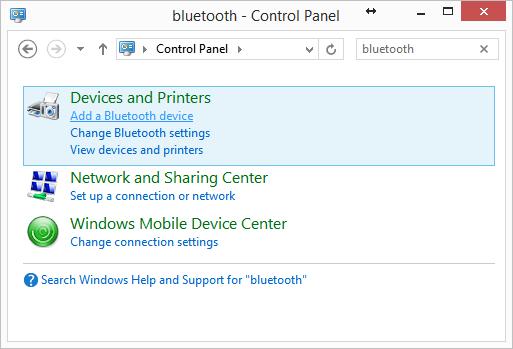
If successful, "ipega media gamepad controller" will appear in the "Devices and Printers" display of the control panel.
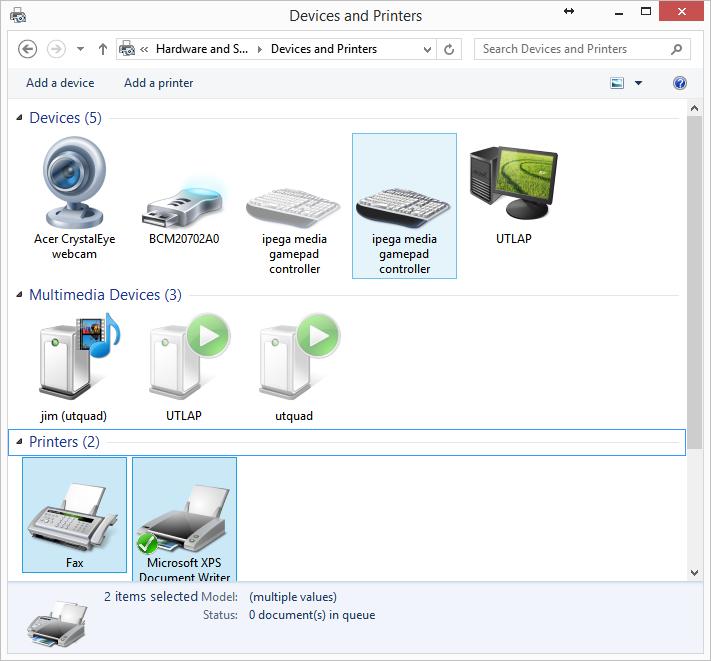
A second greyed-out ipega may appear in this display for some reason. This appears to be a harmless bug.
Binding to Android [pending development]
Binding to iPhone [pending development]
Calibration
[see joystick calibration]
Operation
Connecting
Press the "Home" button, being careful not to press any other buttons as you do so (which would trigger binding mode).. A solid red light will appear and stay lit as long as there is a connection. If this gamepad has previously been successfully bound to the computer (see above), it will be connected immediately.
Note: The USB port is used only for battery charging. It does not provide a wired connection to computer. The Ipega can only connect via Bluetooth, not USB port.
Battery life
Up to 10 hours of uninterrupted use claimed by the manufacturer. Charge using USB port.
Auto shutoff
The Ipega will shut off after a few minutes of inactivity. The red light will turn off when this happens. Simply press the "Home" button to turn it back on and reconnect to computer.
You can also force the gamepad to shut off by holding down the "Home" button.
Range
This is a short range Bluetooth device. If connected via Bluetooth directly to the laptop / tablet / PC computer, range is limited to 6-8 meters.
If it is connected to an iPhone or Android, maximum range will depend on the WiFi transceivers of the device and computer.
Throttle safety
The "start" button will enable the throttle and may result in immediate full throttle.
The "select" button will disable the throttle.
Misc
The media buttons (play, rewind, volume, etc...) currently have no function.
Other button and joystick functionality are the same as with other gamepads described [here].

